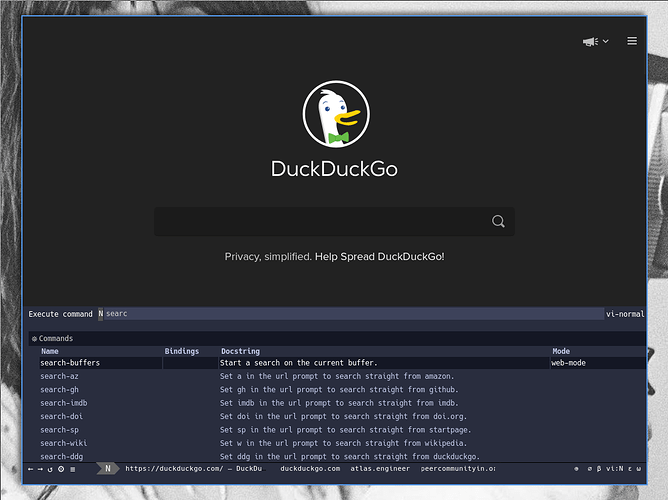My configuration is heavily inspired by ericdrgn’s, both in its base structure and commands. However, it has now drifted a bit and could perhaps be viewed as a fork, so maybe it can be useful to other people.
Most of the things in this configuration that were not written by drgn in the first place have been done thanks to the amazing help of the people on IRC (jmercouris, aartaka, waleee, ambrevar on Github, etc.).
Here are the main differences with ericdrgn’s configuration:
- a dark theme with small monospace font to keep the toolbar minimal (same colours as my terminal)
- toolbar and message-buffer can be toggled on and off with
C-t - extra commands for opening URL in other browsers: Firefox, Chromium, lynx and w3m in kitty terminal
- external editor is set (easy to edit to change the default terminal and editor)
- different search engines (startpage, startpage images, osm.org, amazon en/fr, wikipedia en/fr, imdb, lens.org, github, doi)
- a command to temporarily expand or shrink the promt-buffer from its default height with
C-uporC-down; useful to show many commands or buffers at once - probably not useful to anyone but me: custom .desktop file and launch script to automatically adapt the GDK UI scale with environment variables depending on the machine I run Nyxt on (one of them has a 6" screen); they also allows running nyxt directly from its git folder without
sudo make all, which is useful for me as I usemaster
Current quircks/to-do:
- it would be best to turn the theme colours into variables for base and accent colours, so that they can be changed quickly everywhere in one go
- I would like to make
C-tautomatic so that the toolbar is shown only when the prompt buffer is visible, and else hidden (unlessC-tis pressed) - I would want the message-buffer to have a transparent background and be shown on top (superimposed) of the web-buffer instead of below in y, so that the web-buffer can use 100% height and URLs can still be previewed when hovering links, and system messages shown without sacrificing screen estate
- the width of columns in the prompt buffer is optimized for the
execute-commandview and its long docstrings; it’s hardcoded though and is not great fo views likeswitch-buffer